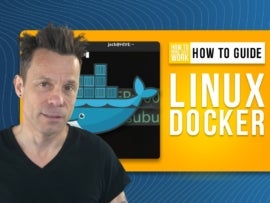Image: fizkes, Getty Images/iStockphoto
Spam calls have permeated our daily lives. Despite the increased public awareness and the technical measures implemented by organizations to thwart these unsolicited phone calls, they still manage to come through in droves. But what can we do?
The following tips should help limit your exposure to malvertisers and strengthen the infrastructure put into place to better combat robocalls in the future by helping to identify and expose these scam calls. While these measures aren’t foolproof, I hope you find them helpful.
SEE: Top Android security tips (free PDF) (TechRepublic)
1. Add your phone number to the National Do Not Call Registry
The Federal Communications Commission (FCC) is the governing body in the US that oversees all forms of communication implementations and abuses. In conjunction with the Federal Trade Commission (FTC), the National Do Not Call Registry was created as an opt-in service that lets users add their contact numbers to the list so advertisers, robocalls, and spam calls are legally not allowed to contact or harass them. The service works for landlines and mobile numbers.
On the FCC site, you can also report unwanted sales calls, file a complaint against violators, and read tips on how to stop unwanted robocalls and avoid phone scams.
2. Check your cellular carrier’s security provisions for robocalls
Cellular service carriers run the networks over which we communicate. With the growing number of activations and devices introduced each year, it is in everyone’s best interests that these networks operate as efficiently as possible. Yet, when network resources are used for unsolicited purposes, that impacts everyone, including the carriers. The big four—AT&T, Sprint, T-Mobile, and Verizon—give users options within their accounts to block or restrict voice calls.
Depending on your service plan, one or more options may be available to you, ranging from the basic identification of suspected spam calls to granular blocking of identified calls–and perhaps even free registration with third-party services that solely work to identify, monitor, and block robocalls. Check your carrier’s support pages for additional information on free or paid services.
SEE: It’s time to put an end to robocalls for good. Get started now (CNET)
3. Change your mobile OS restrictions and settings
With the aforementioned services enabled, if you still find yourself receiving unwanted calls, then perhaps looking to your mobile OS settings for additional controls to help alleviate the onslaught. Settings will vary from one OS and version to another, but features such as turning on Caller ID, enabling spam filters, or automatic silencing or blocking of unknown numbers can help turn the tide against persistent call campaigns.
4. Use apps that block robocalls
Leveraging apps designed to deal with and block robocalls is a great option for smartphone users. Some of the more popular and highly rated apps for iOS and Android are Nomorobo, Hiya, RoboKiller, and YouMail. Also, check with your cell carrier to see if they offer apps to help filter unwanted calls.