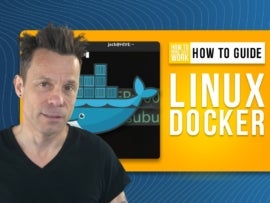Zenhub’s fast factsPricing: Paid plans start at $8.33 per user per month when billed annually. Key features:
See if Zenhub is right for you by trying out its 14-day free trial. |

Launched in 2014 to address frustrations with building software in GitHub, Zenhub has grown into one of the leading project management solutions for managing software projects. Zenhub specializes in GitHub project management, and its platform creates a layer of enhanced visibility and collaboration for clients.
As such, Zenhub is the only project management tool natively integrated into GitHub, giving teams the ability to collaborate, plan and execute projects from a familiar user interface and application.
Zenhub is a developer-focused project management tool that offers capabilities ideal for teams utilizing Agile and scrum project management techniques, such as workflow automation, reporting, sprint planning and more, to optimize the software development life cycle. But, other general project management or developer-focused tools are worth considering if Zenhub doesn’t serve your purpose.
SEE: Use our hiring kit to help you find the right project manager to lead your project teams.
Jump to:
- Pricing
- Key features of Zenhub
- Zenhub Chrome extension for GitHub
- Pros and cons of Zenhub
- If Zenhub isn’t ideal for you, check out these alternatives
- Who is Zenhub best for?
- Review methodology
Featured project management software
Pricing
Zenhub offers a free plan and two paid plans. The best plan for teams or organizations depends on budget, type of projects, company size and required features.
Free
Zenhub offers an unlimited free plan, which covers unlimited public repositories and features under-reporting productivity and project management capabilities. This plan is best for those working on open-source projects with public repositories; those working on projects with private repositories can also request access along with academic course instructors.
Growth
A 14-day free trial is available with Zenhub’s Growth plan. After the trial, customers must pay $8.33 per user per month, billed annually, or $12.50 per user when billed monthly. This plan is cloud-hosted and best for teams looking for advanced collaboration and support.
It includes the crucial variation of unlimited private repositories and license management.
Enterprise
Zenhub’s enterprise plan is best for organizations that need additional security, control and support. In addition, the Enterprise plan offers deployment flexibility by enabling both cloud and on-premise deployment options, plus it gives priority support.
Zenhub offers a 30-day free trial of this plan to help users better understand its capability, but as with most enterprise plans, Zenhub doesn’t advertise the price for this plan on its website. Prospective buyers should contact the Zenhub sales team for custom quotes.
Key features of Zenhub
Kanban board view
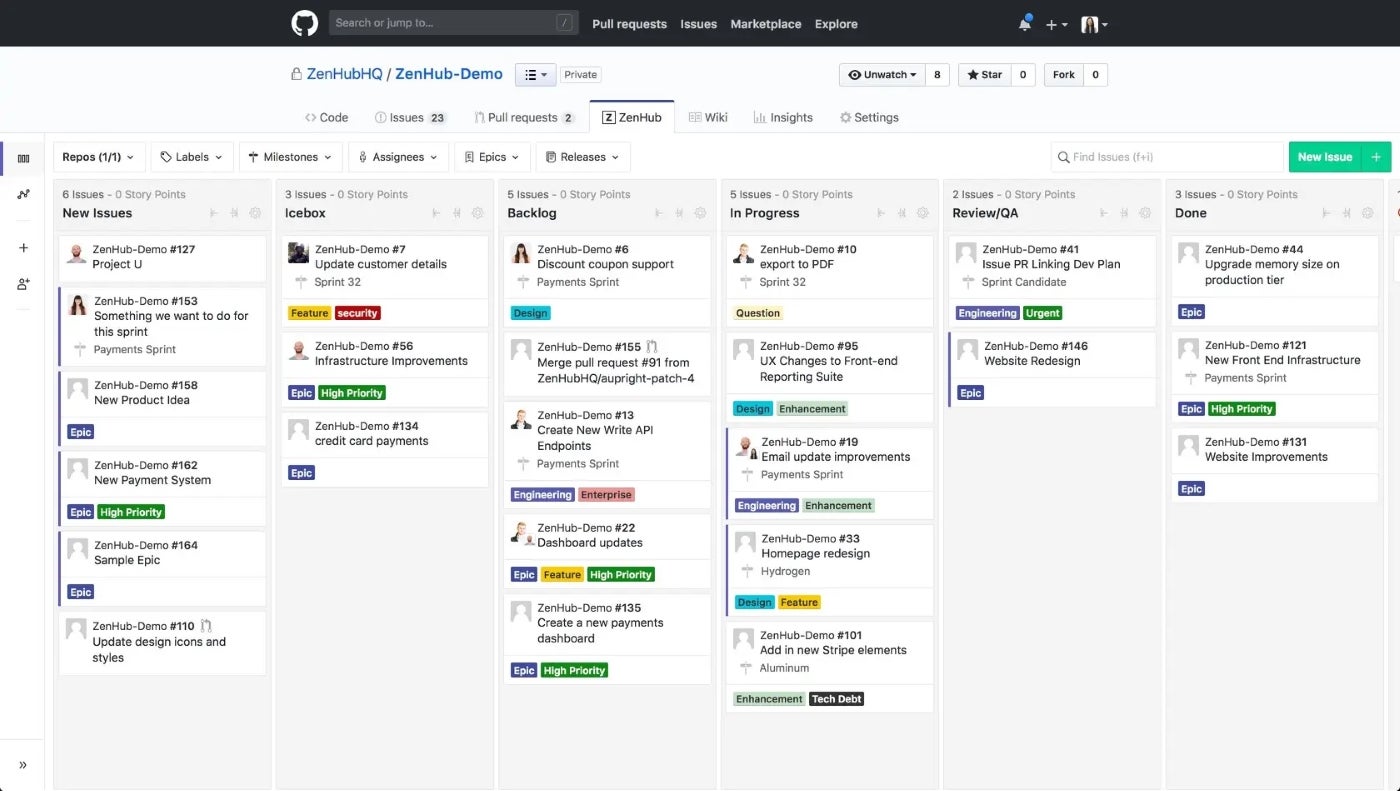
The default view for users is the kanban-style board view, which divides issues into lanes with drag-and-drop functionality for moving cards horizontally between lanes and vertically within a lane. Teams can combine multiple GitHub repositories into a single board for real-time collaboration and visibility across project tasks.
Zenhub uses kanban boards to help teams visualize their work and track progress. Teams can create boards for different projects and then add tasks to the boards, move issues between pipelines and prioritize issues.
Roadmaps
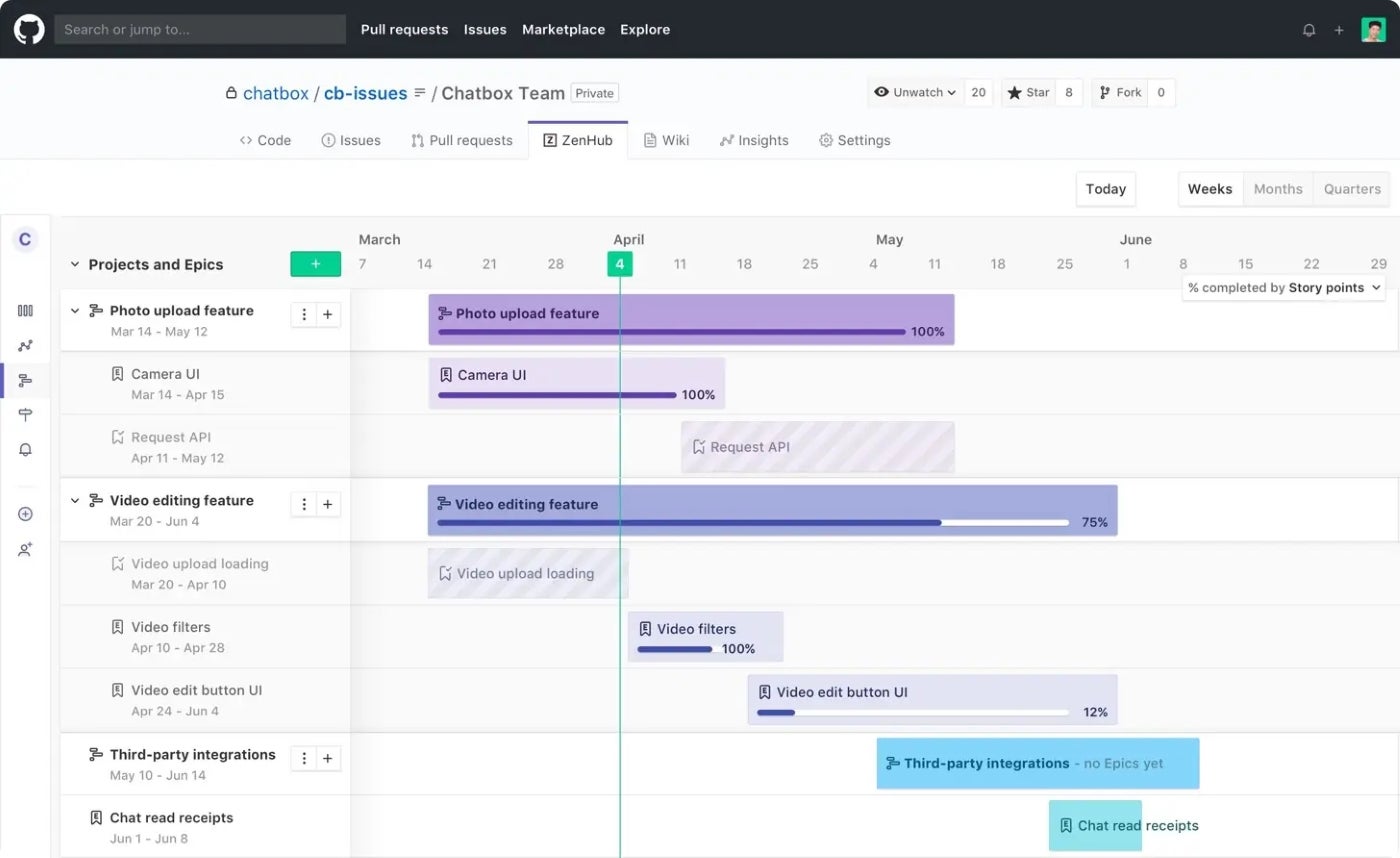
Like other project management tools, Zenhub offers teams alternative ways to view data, including a Roadmap tool. Known on other platforms as a timeline or Gantt chart, the Roadmap is a central platform page offering tasks and workloads on a timescale. With similar functionality to Board view, users can drag and drop issues where needed, open issue details, and update team data instantly.
Automation
The Zenhub Workflow Automation tool is available through the Workflows tab and can help facilitate the movement of issues through a pipeline.
The automation engine gives users options to configure trigger and destination pipelines to reduce manual tasks and unnecessary efforts by team members. Any issues are placed in trigger pipelines; they flow to destination pipelines representing the handoff of tasks, status check-ins and more.
Planning poker
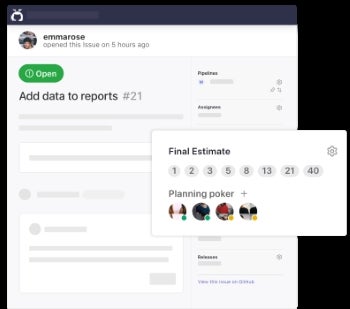
Zenhub’s planning poker feature brings estimates close to code and is ideal for generating sprints. With other project management tools, teams may use a third-party planning poker tool to ease sprint planning. However, Zenhub offers a built-in application to apply estimated point values to issues and create sprints, so teams can focus on code.
SEE: Check out how Zenhub compares to our list of the best Agile project management tools.
Project managers can request estimates from team members who can vote independently to resolve issue questions before sprint kickoff.
Reporting
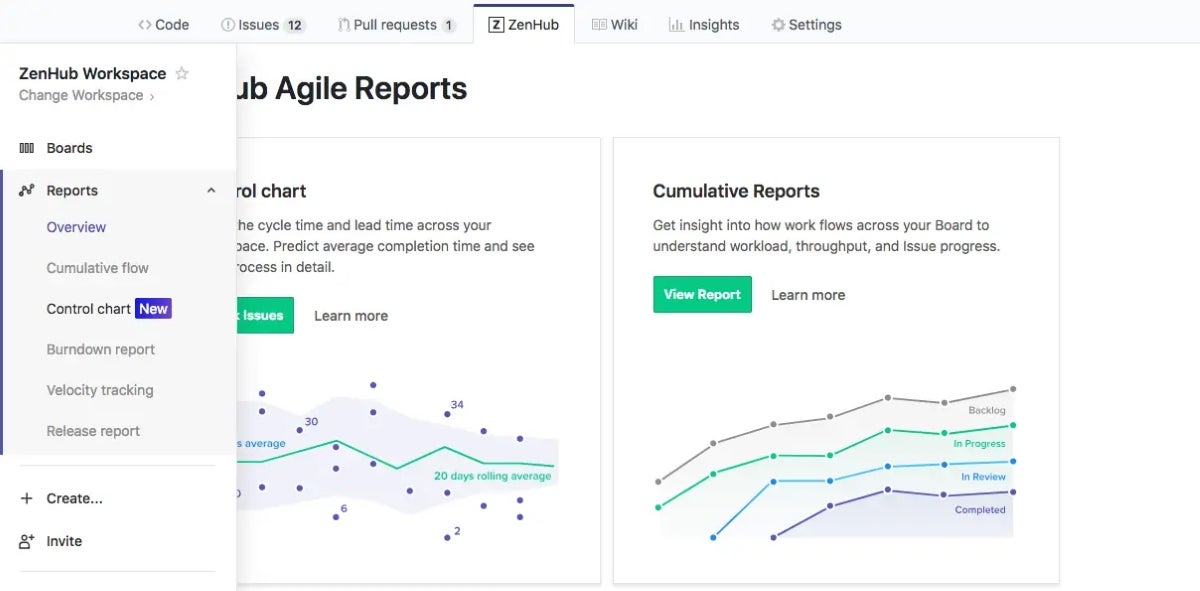
The Reports tool is ideal for analyzing project data, including progress, processes and workloads, with five agile report types:
- Cumulative flows: Gain a deeper comprehension of your workload, throughput and issue progress by visualizing how work flows across your board.
- Control charts: Gain insights into the progression of issues on your board and calculate both your cycle time and lead time.
- Burndown reports: Monitor the advancement of your sprint and evaluate whether there is a likelihood of missing any deadlines.
- Velocity tracking: Enhance the predictability of your sprints by understanding the average amount of work accomplished by your team.
- Release reports: Manage scope changes during prolonged projects and make more precise estimations regarding project completion dates.
Zenhub Chrome extension for GitHub
The Zenhub Chrome extension is a browser extension that enables users to access the Zenhub features directly from their GitHub repositories. With the extension, users can access Zenhub directly within their GitHub repositories. This eliminates the need to context switch between different platforms. Zenhub does not require configuration or separate logins. Users can log in directly with GitHub.
To install the Zenhub Chrome extension, visit the Chrome Web Store and search for “Zenhub for GitHub.” Click Add to Chrome, and then, click Add extension to confirm.
Pros and cons of Zenhub
| Pros | Cons |
|---|---|
|
|
If Zenhub isn’t ideal for you, check out these alternatives
If you’re unsure if Zenhub is the best tool for you, there are several alternatives you could consider.
| Features | Zenhub | Trello | Jira | Asana |
|---|---|---|---|---|
| Third-party integration | Yes | Yes | Yes | Yes |
| Issue tracking | Yes | Yes | Yes | Yes |
| Workflow automation | Yes | Yes | Yes | Yes |
| Agile support | Yes | Yes | Yes | Yes |
| Free plan | Yes | Yes | Yes | Yes |
| Starting price (billed monthly) | $12.50 per user | $6 per user | $7.75 per user | $13.49 per user |
Trello

Trello is a visual project management tool that uses a board and card system to help teams organize and prioritize tasks. Trello’s drag-and-drop functionality and integrations with other tools make it a popular choice for agile teams.
By comparison, Trello is more affordable than Zenhub, and it offers a simpler and more visual approach to project management.
For more information, check out our full Trello review.
Jira

Like Zenhub, Jira is also a developer-focused project management tool. While both tools share some similarities, Jira offers more customization options than Zenhub. With Jira, you can create custom workflows, issue types, fields and screens.
Jira also has a larger number of integrations available compared to Zenhub, which makes it easier to integrate with other tools used in software development, such as continuous integration and continuous delivery tools, version control systems, and test management tools.
For more information, check out our full Jira review.
Asana

Asana provides teams with various features to help them plan, manage, and track their work. With its customizable dashboards, reporting tools, and integrations with other software, Asana can support teams of all sizes and types.
Unlike Zenhub, which is a niche project management tool, Asana is a versatile tool and is ideal for teams and organizations that need a feature-rich solution that can handle complex workflows and projects.
For more information, check out our full Asana review.
Who is Zenhub best for?
ZenHub is best for software development teams that use GitHub for managing their projects. It is particularly useful for Agile teams that follow the scrum methodology, as ZenHub provides features for backlog management, sprint planning and burndown charts.
As a more niche project management platform, Zenhub’s use cases and client base is smaller than alternative project management tools marketing to teams and projects in a multitude of industries. That said, the developer-focused extension boasts over 8,000 teams and 54,000 users across 150 countries. Some organizations in Zenhub’s client base include notable customers like Adobe, Comcast, Docker, Grafana, Microsoft, NASA and VMware.
Review methodology
In our review of Zenhub, we used a variety of research methods to provide a comprehensive analysis of the product. We conducted extensive research on Zenhub and the project management industry, analyzed customer reviews of the product, evaluated its pricing plans and features, and compared it to several alternative project management solutions.
But if you find that Zenhub isn’t right for you after reading this review, check out our list of the best developer project management software.