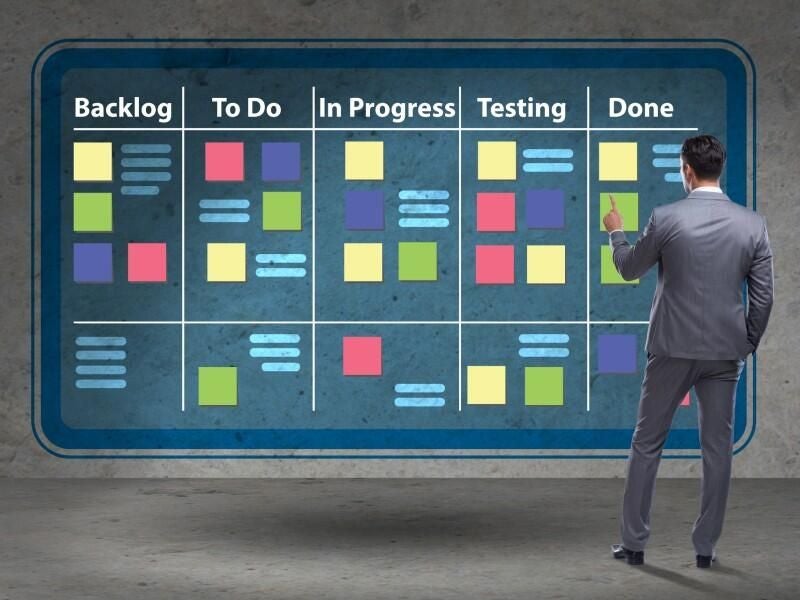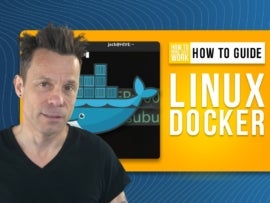-
monday.com: Best overall kanban software
-
Asana: Best for ease of use
-
Trello: Best for collaboration
-
Wrike: Best for complex projects
-
Teamwork: Best for agencies
-
Kanbanize: Best for Agile project management
-
SwiftKanban: Best for enterprises
-
Planview AgilePlace: Best for lean teams
-
Teamhood: Best for value
-
Jira: Best for software development teams
Kanban boards are simply one of the best ways to manage projects of all sizes. I speak from experience: Kanban boards have helped me keep a number of my projects on track.
SEE: Hiring kit: Project manager (TechRepublic Premium)
If you’re unfamiliar with what a kanban board is, think of it as a card-based visualization for project management that allows you to break each project into milestones and tasks. You set milestones as columns and then add tasks as rows, which is all done within a user-friendly user interface. As each task completes a phase, it’s moved along the columns.
Top kanban software for project management
| Software | Best for | WIP Limit | Kanban swimlanes | Third-party app integration | Starting price |
|---|---|---|---|---|---|
| monday.com | Best overall | Yes | No | Yes | Free |
| Asana | Ease of use | No | No | Yes | Free |
| Trello | Collaboration | Yes | Yes | Yes | Free |
| Wrike | Complex projects | Yes | No | Yes | Free |
| Teamwork | Agencies | Yes | Yes | Yes | Free |
| Kanbanize | Agile project management | Yes | Yes | Yes | $149 per month, billed annually |
| SwiftKanban | Enterprises | Yes | Yes | Yes | Free |
| Planview AgilePlace | Lean teams | Yes | Yes | Yes | $20 per user per month |
| Teamhood | Value | Yes | Yes | Yes (Available via Zapier and OpenAPI) | Free |
| Jira | Software development teams | Yes | Yes | Yes | Free |
monday.com: Best overall kanban software

monday work management, monday.com’s project management platform, is a powerful kanban solution that goes well beyond simple kanban boards. One of the first things you’ll notice about monday work management is that it has one of the best onboarding systems on the market. By answering a few quick questions, monday work management will automatically generate your workplace based on your specific needs. Once generated, you can create new boards and use their powerful workflow tool.
SEE: monday.com Work OS review (2023): Pros, cons and pricing (TechRepublic)
One thing to keep in mind is that monday work management isn’t quite a traditional kanban tool. Don’t let the layout fool you. Although monday work management defaults to a vertical task layout, you can easily add a new kanban view from within the Main Table instead of the traditional horizontal kanban style (Figure A). A caveat is that the kanban view doesn’t inherit the names of your groups, so even after you’ve painstakingly designed the Main Table layout, the kanban version of your board will default to labels like Working on it, Done, Stuck and Empty.
Figure A
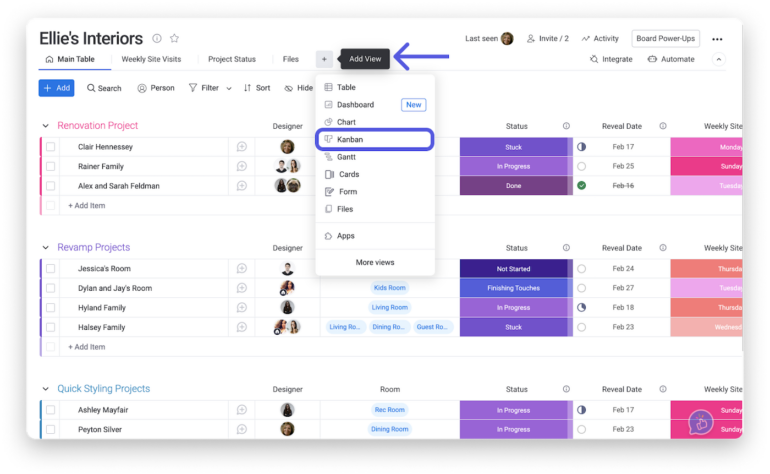
Pricing
monday.com offers one free plan for individuals and four paid plans for businesses for its monday work management platform:
- Individual: Free.
- Basic: $8 per seat per month, billed annually, or $10 per seat billed monthly.
- Standard: $10 per seat per month, billed annually, or $12 per seat billed monthly.
- Pro: $16 per seat per month, billed annually, or $20 per seat billed monthly.
- Enterprise: Contact monday.com for a custom quote.
monday.com also offers special plans for students, nonprofits and non-government organizations.
Standout features
- Integration: monday work management integrates with over 40 third-party services, including Mailchimp, Jira, Trello, GitHub, Slack and Gmail, as well as the ability to create automated workflows for your projects.
- Collaboration: The tool fosters collaboration across teams and with external stakeholders.
- Visualization: Provides project data visualizations and dashboards in real time.
- Centralized communication: monday work management streamlines adding comments, sharing files and sending updates.
- Customizations: You can customize your board and kanban features such as color, advanced sharing options and the ability to add columns easily.
Pros
- Users report that the tool is flexible and has a low learning curve.
- Reporting and analytics.
- Offers 24/7 customer support.
Cons
- The free and basic plan has limited features.
Asana: Best for ease of use

Asana is often considered one of the most powerful, user-friendly kanban options on the market, with good reason. Asana goes well beyond a simple kanban board to offer lists, calendars, file sharing, goals, portfolios, reporting, inboxes and a customizable kanban board. It also offers the ability to add custom rules, which can automate the movement of task cards based on due dates. Although, rules are only available in the Business plan.
SEE: Asana vs ClickUp: Project management software comparison (TechRepublic)
One of the best aspects of Asana is that its user experience is superb. With Asana, you’ll find creating new columns (aka “Sections”) and tasks incredibly simple. And, as a task is complete, you simply drag it from one column to the next. With each task, you can also add subtasks, due dates that integrate with the Asana calendar, notes, collaborators and files, and you can even make a task public (Figure B).
Figure B
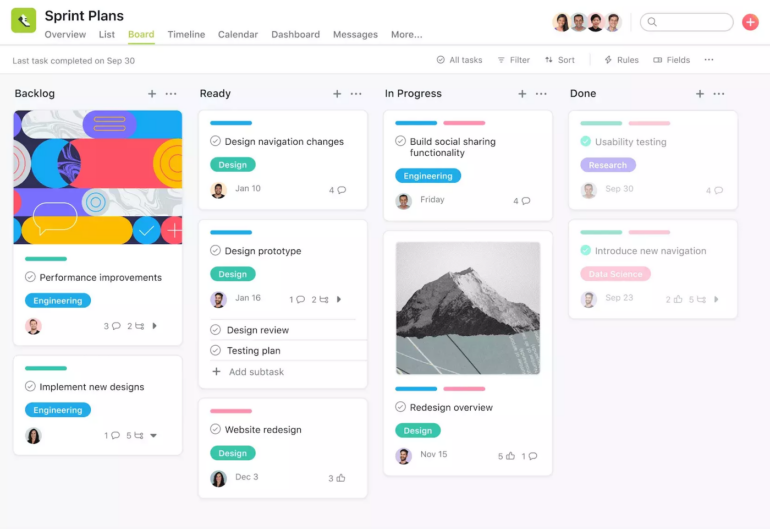
Pricing
Asana offers three paid plans and one free plan:
- Basic: Free.
- Premium: $10.99 per user per month, billed annually, or $13.49 per user billed monthly.
- Business: $24.99 per user per month, billed annually, or $30.49 per user billed monthly.
- Asana Enterprise: Quotes available on request.
Standout features
- Board view: Gain a quick overview of your project’s progress by tracking tasks through stages with Board View, a customizable kanban-style view.
- Automation: Asana’s custom rules minimize manual work and enable teams to automate tasks, ranging from assigning work, setting due dates, adjusting custom fields and notifying stakeholders.
- Project overview: Asana provides a centralized location for vital project information, including a project description, along with other essential resources and context, such as meeting details, communication channels and project briefs.
- Messaging: Asana’s messages feature allows you to communicate about non-actionable work within the platform, sending messages to individuals, teams and projects with the added benefit of linking to tasks, projects and goals for easy context and detail access.
Pros
- Asana offers a free app for both Android and iOS.
- Sync across devices.
- Feature rich.
- Asana offers a 30-day free trial.
Cons
- The free plan lacks automation features.
- Asana lacks time tracking features.
Trello: Best for collaboration

Trello is another option that is almost always on the tip of the tongue of most business users. Trello is simply a kanban board without all of the extra features found in the other options, but that doesn’t mean it isn’t worthy of your big projects. Trello offers plenty of features that make it possible to extend it from a basic kanban tool, such as multiple workspaces, automation, filters, templates, stars and labels, attachments, collaboration, and more.
SEE: Trello vs Jira: Project management software comparison (TechRepublic)
With minimal work, you can create a workspace that includes an easy-to-use kanban workflow to make any user happy (Figure C). Of course, drag-and-drop is front and center with Trello, so moving cards from one column to the next is simple. Trello also allows you to customize the background of your boards, add custom fields (paid plans only), decorate with stickers and even watch notifications. At first glance, you might think Trello isn’t capable of helping you manage larger projects, but it most certainly can.
Figure C
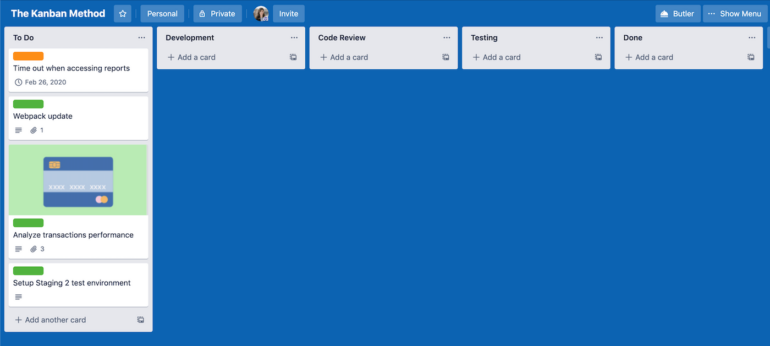
Pricing
Trello’s pricing tool offers one free plan and three paid plans:
- Free: No cost.
- Standard: $5 per user per month, billed annually, or $6 per user billed monthly.
- Premium: $10 per user per month, billed annually, or $12.50 per user billed monthly.
- Enterprise: $17.50 per user per month, billed annually.
Standout features
- Views: Trello has various visualization capabilities, including board (kanban), calendar, timeline, table, dashboard and map.
- Comments and activity: You can use the @mentions to tag another team member in a comment.
- Trello Power-Ups: Through its Power-Ups feature, Trello integrates with over 200 third-party apps, including Slack, Jira, Dashcards, Amazing Fields, Time Tracking, Bulk Actions and more.
- Butler Automation: Trello’s automation system, Butler, reduces manual and repetitive tasks by allowing you to create automations, rules and instructions within your Trello boards.
Pros
- Trello offers iOS and Android mobile apps plus a desktop app.
- Its free plan is feature-rich.
- Trello’s application is built around responsive design.
Cons
- There is limited support for the free and standard plan.
- Many features rely on add-on.
Wrike: Best for complex projects

Wrike is primarily a project management software that offers a kanban view for managing tasks and complex projects. The kanban view in Wrike allows you to visualize workflows and track the progress of tasks as they move through different stages.
SEE: Wrike review: What are the top features and cost? (TechRepublic)
With the Wrike kanban view, you can create columns representing different workflow stages, such as To-Do, Doing, Done, Canceled and Backlogged. You can then drag and drop tasks between these columns as they are completed or move through different project stages. Wrike also allows you to customize kanban boards with tags and other visual elements to make identifying different types of tasks and projects easier (Figure D).
Figure D
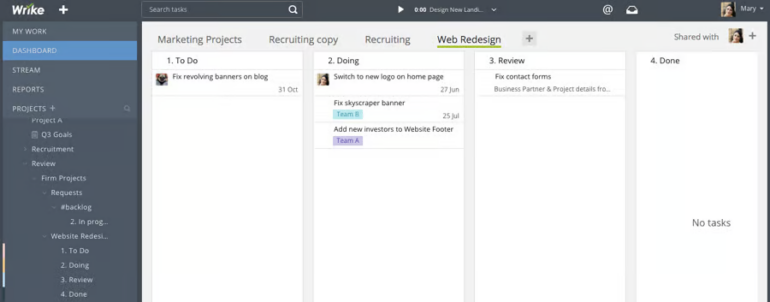
Pricing
- Free: No cost.
- Teams: $9.80 per user per month.
- Business: $24.80 per user per month.
- Enterprise: Contact for pricing.
- Pinnacle: Quote available upon request.
Standout features
- Integration: Wrike offers over 400 prebuilt native integrations with third-party services, including Salesforces, Quickbooks, Active Directory, ADP and more.
- Calendar sync: You can sync your calendar to team tasks.
- Cross-tagging: You can cross-tag across tasks, subtasks, folders, milestones, phases and projects to enhance team visibility.
- Single sign-on authentication: Wrike allows users to login with their existing Google or Microsoft Office 365 credentials.
Pros
- Feature-rich.
- Offers mobile and desktop apps.
- Advanced analytics and data visualization.
- Management of both large and small projects.
- Customizable reports and dashboards.
Cons
- There is a steep learning curve.
- Users report that the tool could get slow when managing large projects.
- The onboarding process can be improved.
Teamwork: Best for agencies

Teamwork is a task management solution that lets users visually manage tasks and projects using a kanban-style board. It provides a customizable and intuitive interface for teams to view, prioritize, and manage tasks in different stages of completion.
SEE: Teamwork: Project management software review (TechRepublic)
With the board view, users can drag and drop tasks from one stage to another; add task details such as due dates, assignees and tags; and collaborate with team members in real time. The board view also allows for customization, so users can configure the layout and columns to suit their specific needs and task (Figure E).
Figure E
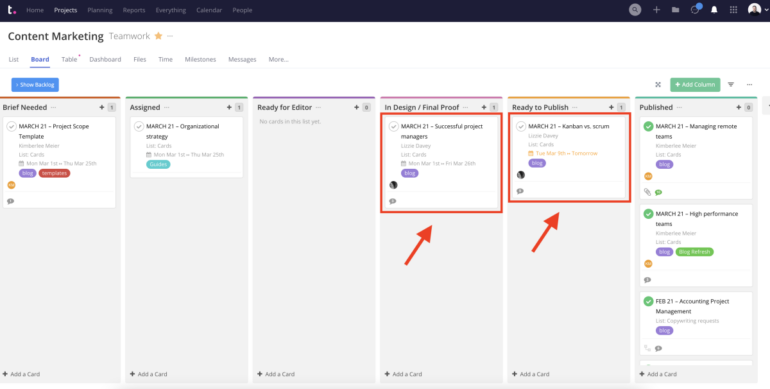
Pricing
- Free: Up to five users.
- Starter: $5.99 per month per user, billed annually, or $8.99 per user billed monthly.
- Deliver: $9.99 per month per user, billed annually, or $13.99 per user billed monthly.
- Grow: $17.99 per month per user, billed annually, or $24.99 per user billed monthly.
- Scale: Custom pricing available upon request.
Standout features
- Views: Projects can be visualized in multiple ways such as List, Table, Boards and Gantt.
- Reporting: Users can visualize project data as well as view overall project health and utilization metrics.
- Integration: Teamwork integrates with tools like Zapier, Slack, SoftSync and more.
- Time tracking: This feature allows managers working with contractors and distributed teams to track time spent on tasks. Users can add time to one or multiple tasks.
- Project risks management: This rare feature provides you with information about your project risk probabilities.
Pros
- Includes workflow automation.
- Offers mobile apps for iOS and Android.
- Provides customer relationship management functions.
- Responsive customer support team.
Cons
- According to user reviews, the export feature is buggy.
- Teamwork is a bit pricey for small businesses.
Kanbanize: Best for Agile project management

Kanbanize is a project management and workflow automation software that uses the Kanban methodology to help teams optimize their workflow. It offers a visual dashboard that allows teams to create, manage and track tasks and projects — a system for real-time collaboration.
Kanbanize also includes an automation engine that makes it easier for teams to automate workflows and manage tasks efficiently. Its work-in-progress limit capability helps teams focus on urgent tasks and prevent bottlenecks. Users can customize their boards to reflect their workflow and add custom fields to track specific information. The tool also includes analytics, time tracking, and collaboration tools like comments and notifications.
To streamline teams’ processes and help them manage recurring tasks, Kanbanize allows teams to create and apply card and task templates with complex structures, predefined properties (card fields) and subtasks.
Pricing
Instead of offering per-user rates, Kanbanize bases its pricing on the number of license seats (minimum 15) as well as Business Rules and security features, which are optional add-ons:
- Standard: Starts at $149 per month for 15 users, billed annually, or $179 billed monthly.
- Enterprise: Contact sales for a custom quote.
Standout features
- Interlinked boards: Kanbanize lets teams and managers interlink kanban boards. Connecting processes across the company to provide insight.
- Customizable board background: Users can customize their kanban background to meet their preferences.
- WIP limits: This feature can be applied to users, swimlanes and columns to help the team streamline their tasks and deliver on time.
- Swimlanes: Kanban swimlanes split boards horizontally; Kanbanize lets users create as many swimlanes as they desire.
Pros
- WIP limits.
- Automated, configurable workflow management.
- Monte Carlo simulations capability.
- Self-serve knowledge base.
Cons
- Free trial is limited to 14 days.
- Complex initial setup and configuration.
SwiftKanban: Best for enterprises

SwiftKanban from NimbleWork (Formerly Digite) is an enterprise-grade project management software designed for co-located and distributed teams. SwiftKanban helps users implement WIP Limits and Pull Systems to maximize flow, reduce waste, and improve throughput.
SwiftKanban combines scrum, visual management and kanban to help teams adopt an Agile approach to software development. It also provides analytics and reporting capabilities to help teams track and measure their progress.
Pricing
- Team: Free for up to 10 users and three boards.
- Group: $7 per user per month.
- Enterprise: $15 per user per month.
SwiftKanban enterprise license Add-ons
- SwiftESP: $15 per user per month.
- Story Mapping: $15 per user per month.
Standout features
- Portfolio management: SwiftKanban’s portfolio management features encompass portfolio modeling, portfolio tracking and management, demand assessment and shaping, opportunity and risk assessment, and portfolio prioritization, scope and schedule forecasting.
- Integration: SwiftKanban integrates with productivity tools like Outlook, Google Workspace, Microsoft Teams and Slack.
- Application programming interfaces: Users can use SwiftKanban REST APIs as service endpoints to connect with the SwiftKanban application remotely.
- Data import and export: Users can easily import and export data as needed for analytics and tracking.
Pros
- Available in both software-as-a-service and on-premise versions.
- Fully featured kanban board.
Cons
- The free plan lacks custom card types capability.
Planview AgilePlace: Best for lean teams

Planview AgilePlace (formerly Planview Leankit) is a visual project delivery solution designed to help lean teams effectively plan, view, coordinate, manage and deliver Agile projects. AgilePlace allows teams to create and manage backlogs, sprint boards and kanban boards as well as track progress and visualize team performance.
Its flexibility allows teams to tailor the solution to their unique process, and AgilePlace’s suite of features helps teams better collaborate using @mentions, virtual whiteboards, and automated notifications. With AgilePlace, teams can easily plan, adjust and manage projects while ensuring all stakeholders have the necessary information to stay informed and make informed decisions (Figure F).
Figure F
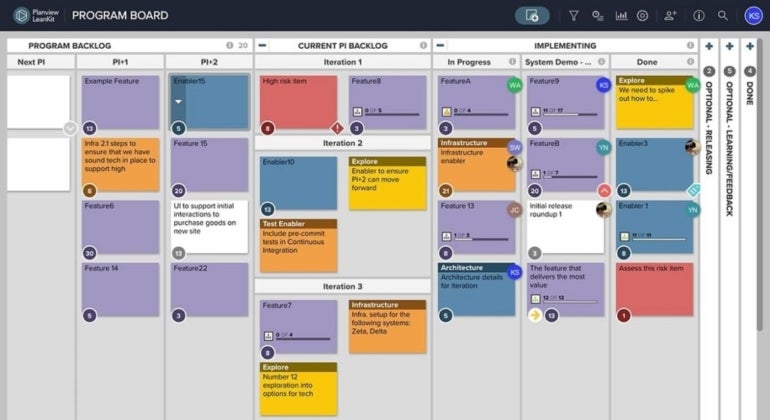
Pricing
Planview is $20 per user per month, billed annually. With this plan, users can access all its functionalities.
Standout features
- Virtual whiteboards: This feature allows users to model complex or simple workflow.
- Import boards: The tool lets users import boards from other teams within the organization or other AgilePlace users, such as clients or partners with related workflows.
- Vertical lanes and sublanes: Users can add vertical lanes and divide them into sublanes.
- Integration: AgilePlace integrates with third-party apps like Jira, ServiceNow, Azure DevOps and more.
- Descriptions and hyperlinks: Users can hyperlink card descriptions to external resources.
- Collaboration: Users can use @mentions, comment threads or post comments via email to communicate with the team.
- Role-based board control: Roles available are no access, user, reader, manager and administrator.
Pros
- A 30-day free trial is available.
- Users can import and export card data.
- AgilePlace provides role-based board-level security.
- Backlog management is available.
Cons
- Complex initial setup process.
- Learning curve.
Teamhood: Best for value

Teamhood is a project management and collaboration software that helps teams manage projects, tasks and workflows. It provides an end-to-end solution for managing projects and teams, including task management, time tracking, process design, reporting and analytics, and integrations with other tools.
Teamhood also offers kanban boards, Gantt charts, time tracking and various reporting options to help teams monitor and improve their productivity (Figure G). The software can be used by teams of any size and across various industries, including software development, marketing, design and more.
Figure G
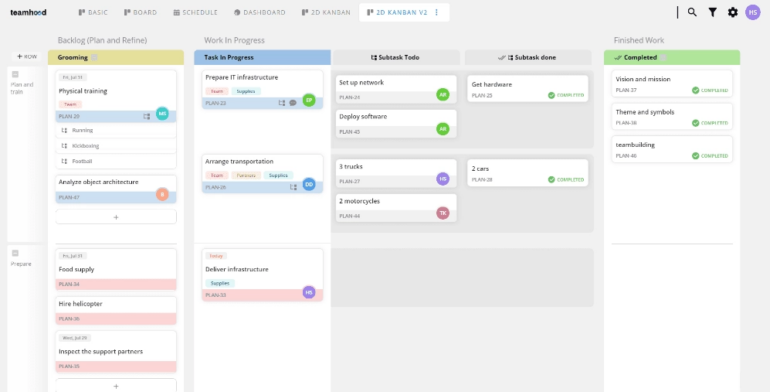
Pricing
- Free: No cost.
- Professional: $9.50 per user per month, billed annually, or $15 per user billed monthly.
- Premium: $15 per user per month, billed annually, or $19 per user billed monthly.
- Enterprise: Contact Teamhood for a quote.
Standout features
- Multi-board workspaces: Managers can create two visual processes for each team or department.
- Time tracking: Users can estimate work and track time.
- Performance tracking: Users can access and manage performance metrics and dashboards.
- Collaboration: Users can connect boards across teams to foster collaboration.
- Deployment flexibility: On-premise deployment is available with the enterprise plan.
Pros
- Supports kanban swimlanes and even sub-swimlanes.
- Include WIP limits.
- Offers task prioritization.
- Provides kanban metrics.
Cons
- Lacks native integration; users can only integrate with third-party tools via Zapier or OpenAPI.
Jira: Best for software development teams

This kanban software is best for software development teams looking for an Agile project management solution. Jira is an issue-tracking and project management tool designed to help teams plan, track and release software.
SEE: How to use Jira for project management (TechRepublic)
Jira supports Agile development methodologies such as scrum and kanban and provides the tools to plan sprints, assign tasks and review the progress of projects. It also offers customizable workflows, Agile reports, dashboards, and real-time visibility into project health and team performance (Figure H).
Figure H
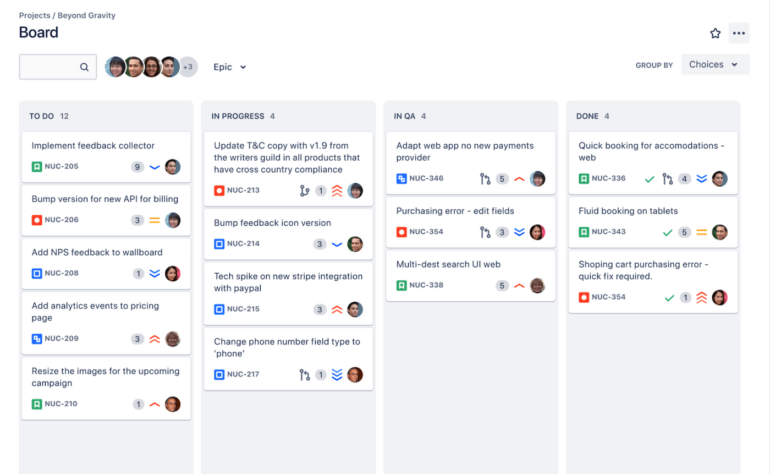
Pricing
- Free: Up to 10 users.
- Standard: $7.75 per user per month.
- Premium: $15.25 per user per month.
- Enterprise: Quote available upon request.
Standout features
- WIP limits: Jira’s WIP limits ensure project teams stay on task and meet deadlines.
- User stories: These visual cues on the board (Jira issues) help coworkers and clients understand the team’s work swiftly.
- Integrations: Jira integrates with over 100 third-party software, including Aha!, Adobe, Salesforce and more.
Pros
- Jira supports multiple workflow methods for software development, including scrum, kanban and Agile at scale.
- Jira’s project management features enhance DevOps processes.
- Jira supports many add-ons.
Cons
- Steep learning curve.
What is a kanban board?
A kanban board is a project management tool used to visualize the flow of work in a project or workflow. It typically consists of a board or a digital interface that displays columns representing different stages of work and cards representing individual tasks or work items.
The kanban board is based on the kanban system, which originated in Japan as a way to improve manufacturing processes. The system aims to limit work in progress and optimize workflow by visualizing the status of work items and identifying bottlenecks and inefficiencies.
In a kanban board, the columns typically represent stages, such as to-do, in progress and done, but they can be customized to fit the specific workflow of a team or project. The cards represent individual tasks or work items, and team members can move them between columns as they progress through the workflow.
Kanban boards can be physical boards with sticky notes or digital tools. Teams in Agile project management often use them to visualize and track the progress of tasks in real time, facilitate communication and collaboration, and identify areas for improvement.
What are the benefits of using kanban software?
Kanban software can help teams become more efficient, effective and collaborative, improving project outcomes and customer satisfaction. There are several benefits of using kanban software, including:
- Visualizing work: Kanban software visually represents the workflow, making it easy for team members to see the status of tasks and work items at a glance.
- Limiting work in progress: It helps teams limit the work in progress, improving focus and productivity.
- Identifying bottlenecks: By tracking the progress of tasks through the workflow, kanban software can identify bottlenecks and areas of inefficiency, allowing teams to optimize their processes.
- Increased productivity: By breaking tasks into smaller components and tracking progress in real time, teams can stay on top of their work and increase productivity. It also allows teams to quickly and easily adjust their workflow based on changing conditions without the need for complex planning processes.
- Improving collaboration: Kanban software facilitates collaboration and communication between team members by providing a central hub for communication, task tracking and document sharing.
- Enabling continuous improvement: Kanban software provides data and insights teams can use to improve their processes and workflows continuously.
What are the drawbacks of using kanban software?
While kanban software can provide numerous benefits to teams, there are also some potential drawbacks. Kanban software can be challenging to learn and understand, and it can be costly for small businesses.
These tools can require a lot of effort and time to configure the boards and create the necessary workflow properly. Additionally, teams often need to spend much time tweaking and refining the software to get the most out of it.
Kanban board software users may also experience information overload because the tool can become cluttered with too many cards, labels and other elements, making it difficult for team members to understand what is going on. To avoid these issues, teams must maintain a focus on the principles of the kanban method by keeping their boards simple and clear.
How to choose kanban board software
Considering these factors, you can narrow down your options and select a kanban board software that meets your team’s needs and improves your workflow:
- Determine your goals: Before selecting any kanban software, it is vital to determine the goals for using the software. Do you need it for personal task management, a team project or a business process? This will help you narrow down the list of options.
- Consider features: What features does the software offer? Consider features such as task tracking, collaboration tools, reporting and integration with other software. More importantly, make sure the software has the features you need for your workflow processes.
- Ease of use and customization: The software should be easy to use and navigate, and the interface should be user-friendly. It should allow you to easily create, edit and delete tasks. The software should also enable board customization to match your specific workflow, including adding or removing columns and swimlanes, setting up WIP limits, and color coding.
- Security: Ensure the software meets your organization’s security requirements, including data encryption, access control and compliance with relevant regulations.
- Read reviews: Read reviews from other users to get an idea of how the software works in practice.
- Try a Demo: Many kanban board software providers offer free demos. Take advantage of this, and try out the software to better understand how it works and whether it fits you.
Review methodology
Our review methodology is designed to give an unbiased look at the best kanban software of 2023. We analyzed hundreds of kanban software and shortlisted the top 10 best kanban software. Our review methodology comprehensively evaluated each product’s features, user ratings, pricing and customer reviews. We also compared the software to other popular kanban software on the market.
To determine the best software, we looked at the following criteria:
- User interface
- Functionality
- Cost
- Customer reviews
- Security
- Integrations
We also evaluated customer support when scoring the software, its scalability, and its ability to meet the needs of larger or smaller businesses. Our review methodology provided us with the best kanban software of 2023.
Read next: The 5 best Gantt chart software for your business in 2023 (TechRepublic)