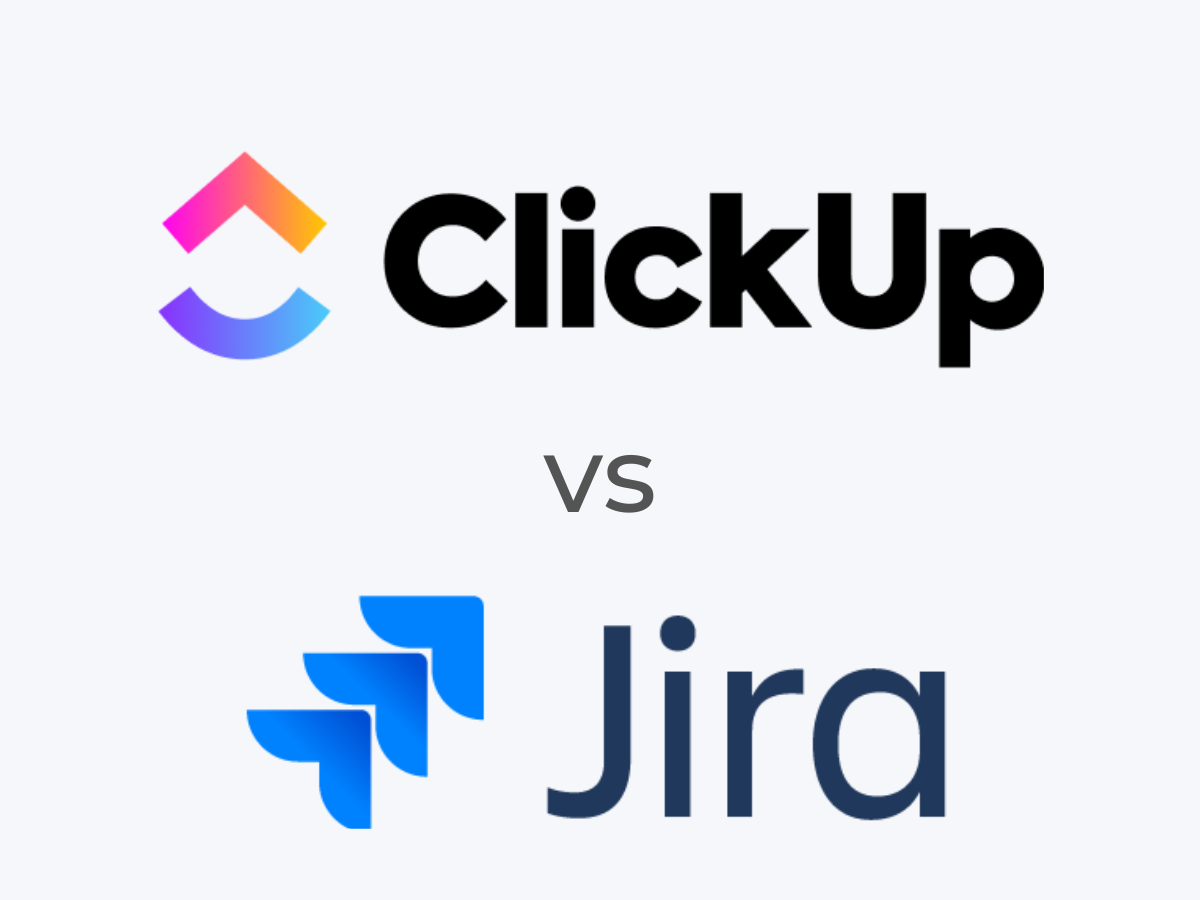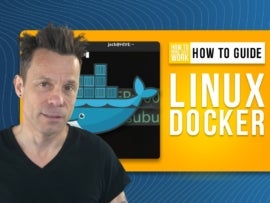In today’s fast-paced business environment, effective project management is essential to ensure teams can complete tasks on time and within budget. ClickUp and Jira are two popular project management software tools that help organizations streamline their work processes and improve productivity.
SEE: The 10 best project management software and tools for 2023 (TechRepublic)
Through hands-on experience with both tools as well as the examination of reputable reviews and official product material, we provide a detailed comparison of Jira and ClickUp. This comparison covers key features, pricing, and the pros and cons of each platform, which will help you gain a better understanding of which tool is the right choice for your organization.
Jump to:
- ClickUp vs Jira: Comparison table
- ClickUp vs Jira: Pricing
- Feature comparison: ClickUp vs Jira
- ClickUp pros and cons
- Jira pros and cons
- Methodology
- Should your organization use ClickUp or Jira?
ClickUp vs Jira: Comparison table
| Features | ClickUp | Jira |
|---|---|---|
| Pricing | Free plan available; paid plans start at $5 per user per month | Free for up to 10 users; paid plans start at $7.75 per user per month |
| Customizability | Customizable views, workflows and statuses | Highly customizable workflows and issue types |
| Time tracking | Native time tracking and reporting | Native time tracking and work log reports available via add-ons |
| Reporting and analytics | Reporting features with customizable dashboards and widgets | Advanced reporting with Jira dashboards and JQL |
| Agile methodologies | Yes | Yes |
| Integrations | Over 1,000 integrations with various tools | Over 3,000 apps in the Atlassian Marketplace |
| Gantt charts | Yes, native | Yes, plug-in |
ClickUp vs Jira: Pricing
ClickUp pricing
- Free Forever: No cost for unlimited users, with limited functionality.
- Unlimited: $5 per member per month, billed annually, or $9 per member per month, billed monthly.
- Business: $12 per member per month, billed annually, or $19 per member per month, billed monthly.
- Business Plus: $19 per member per month, billed annually, or $29 per member per month, billed monthly.
- Enterprise: Contact sales for a custom quote.
ClickUp offers a 30-day free trial for its premium plans.
Jira pricing
- Free: No cost for up to 10 users, with limited features.
- Standard: $7.75 per user per month for up to 100 users, billed monthly, or $790 for one to 10 users, billed annually.
- Premium: $15.25 per user per month for up to 100 users, billed monthly, or $1,525 for one to 10 users, billed annually.
- Enterprise: Contact sales for a custom quote.
Jira offers a seven-day free trial for its Standard and Premium plans.
Feature comparison: ClickUp vs Jira
Customizability and automation
Both ClickUp and Jira offer a high degree of customizability. ClickUp allows users to create custom fields, views and task statuses. Jira, on the other hand, supports custom workflows, issue types and fields. While both platforms enable users to tailor the software to their needs, Jira’s customizability caters more to software development teams, as its interface and customization options can be more complex, particularly for nontechnical users.
ClickUp, however, is more versatile and can be easily adapted to various industries. Jira’s customizability is particularly strong in the realm of issue tracking and workflows, while ClickUp offers more flexibility in view customization and task management.
ClickUp has a built-in automation feature, while Jira requires third-party apps for advanced automation. Buyers who prioritize user-friendliness and native automation should consider ClickUp, whereas those who need more advanced customization and don’t mind relying on third-party apps may prefer Jira.
Agile methodologies
Both platforms support Agile methodologies such as Scrum (Figure A) and Kanban. Jira’s focus on software development means it excels in supporting Agile practices, which makes it a popular choice for software development teams.
Figure A
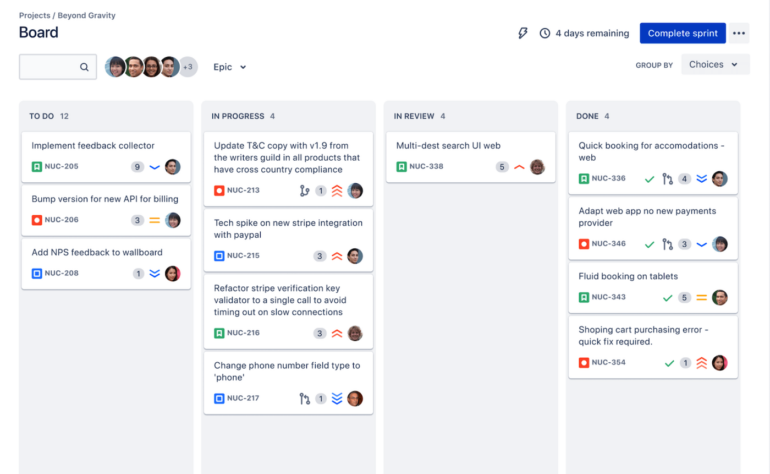
SEE: The 10 best agile project management software for 2023 (TechRepublic)
ClickUp, while versatile, is not as robust for Agile development teams as Jira. However, ClickUp is more adaptable to various team structures and can be used for non-Agile projects as well.
Time tracking
Both ClickUp and Jira offer time tracking functionality, enabling users to log time spent on tasks and generate reports. The difference in their approaches lies in their interfaces and reporting tools, with ClickUp providing time tracking within tasks and customizable reports and Jira offering work log reports.
Additionally, ClickUp has built-in time tracking functionality, which allows users to track time (Figure B) spent on tasks and generate reports. Jira, by contrast, relies on third-party add-ons for time tracking. This difference may be a deciding factor for organizations that prioritize time tracking capabilities.
Figure B
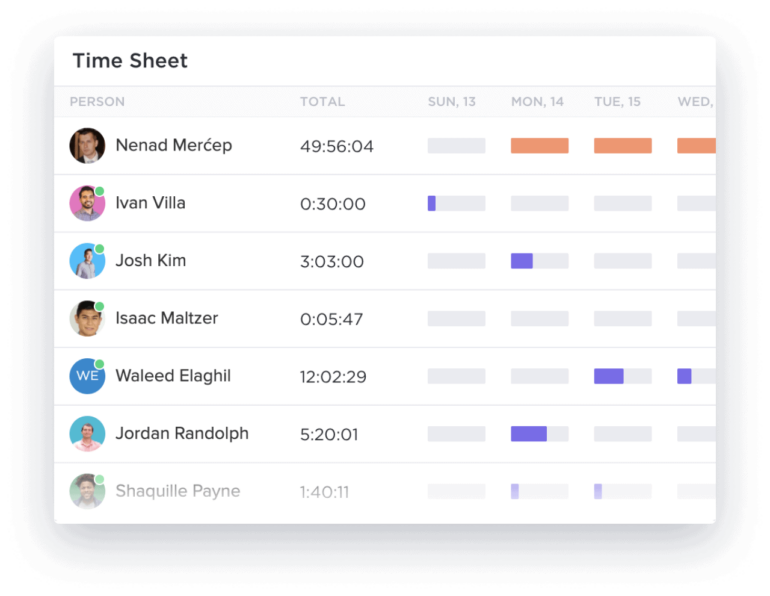
Reporting & analytics
ClickUp provides a variety of reporting options, including time tracking, workload management and sprint reporting. Jira, a more specialized tool for software development, offers more advanced reporting and analytics (Figure C) features tailored to Agile methodologies such as burndown charts, velocity charts and release tracking.
Figure C
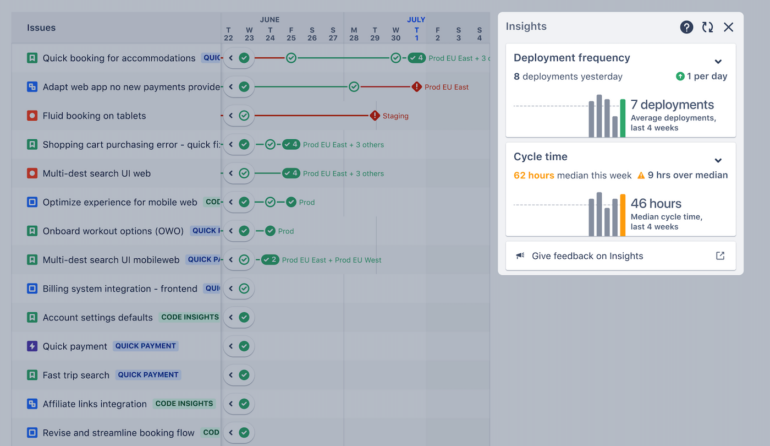
Organizations with a need for in-depth reporting, particularly those following Agile methodologies, will benefit from Jira’s advanced reporting features. ClickUp is more suitable for organizations that require general project management reporting.
Integrations
Jira has a slight edge over ClickUp in terms of its number of integrations, with over 3,000 apps available in the Atlassian Marketplace. ClickUp, on the other hand, offers over 1,000 integrations with at least 50 native integrations. Both platforms integrate with popular tools such as Slack, GitHub and Google Drive.
Jira’s extensive integration options make it particularly appealing to software development teams already using other Atlassian products, such as Confluence and Bitbucket. ClickUp’s integrations, though fewer, still cover a wide range of popular tools like Slack, Google Drive and GitHub.
ClickUp pros and cons
Pros
- User-friendly interface.
- Comprehensive feature set.
- Native integrations with popular tools.
- Scalable pricing options.
- Suitable for both technical and nontechnical teams.
- Unlimited users for its free plan.
Cons
- Less robust issue tracking capabilities compared to Jira.
- Customizability may be limited compared to Jira.
- Many advanced features require premium plans.
Jira pros and cons
Pros
- Robust bug and issue-tracking capabilities.
- Highly customizable workflows.
- Wide range of integrations.
- Powerful reporting and analytics features.
- Suitable for agile development methodologies.
- Over 3,000 integrations, including seamless compatibility with other Atlassian products.
Cons
- Steeper learning curve for nontechnical users.
- Can be expensive for large teams.
- The user interface may seem complex.
Methodology
To deliver a comprehensive comparison of these two tools, we examined their project management capabilities not only by reading through their product pages and official documentation but also by trying out their free plans for a hands-on feel of each product. We also examined user reviews in customer forums and reputable review platforms.
Should your organization use ClickUp or Jira?
Ultimately, the choice between Jira and ClickUp will depend on your organization’s specific needs and priorities. ClickUp is preferable if you need a versatile project management tool that’s suitable for various industries and nontechnical teams. It is also worth considering if you require a user-friendly interface with a lesser learning curve and a highly customizable platform for various types of projects and tasks.
If your team is primarily focused on software development and requires robust bug and issue-tracking capabilities, Jira may be the better choice. It may also be the better choice if you need advanced reporting and analytics features tailored to Agile project management.
Read next: 10 best kanban board software for project management in 2023 (TechRepublic)